Submit Your Forms
To avoid delays, please ensure all documents include your student ID number, are easy to read, fully completed, and signed where required.
This Dropbox link is used exclusively for financial aid documents. We are unable to guarantee the delivery of documents intended for other offices.
- Go to DropBox
- Click on the "Choose files" button and locate the file(s) you want to submit
- Include your student ID number in the filename (required)
- In the "First name" field, enter your first and last name
- In the "Last name" field, enter your student ID number
- Enter your email address for a confirmation
- Click on the "Upload" button
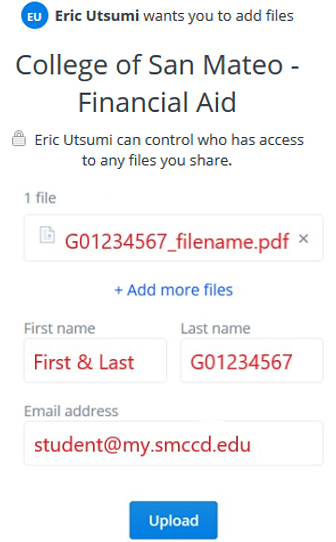
Lincoln's Birthday Holiday
February 13, 2026
February 13, 2026
Presidents' Day Holiday
February 16, 2026
February 16, 2026
Spring Recess
March 29 - April 4, 2026
March 29 - April 4, 2026
