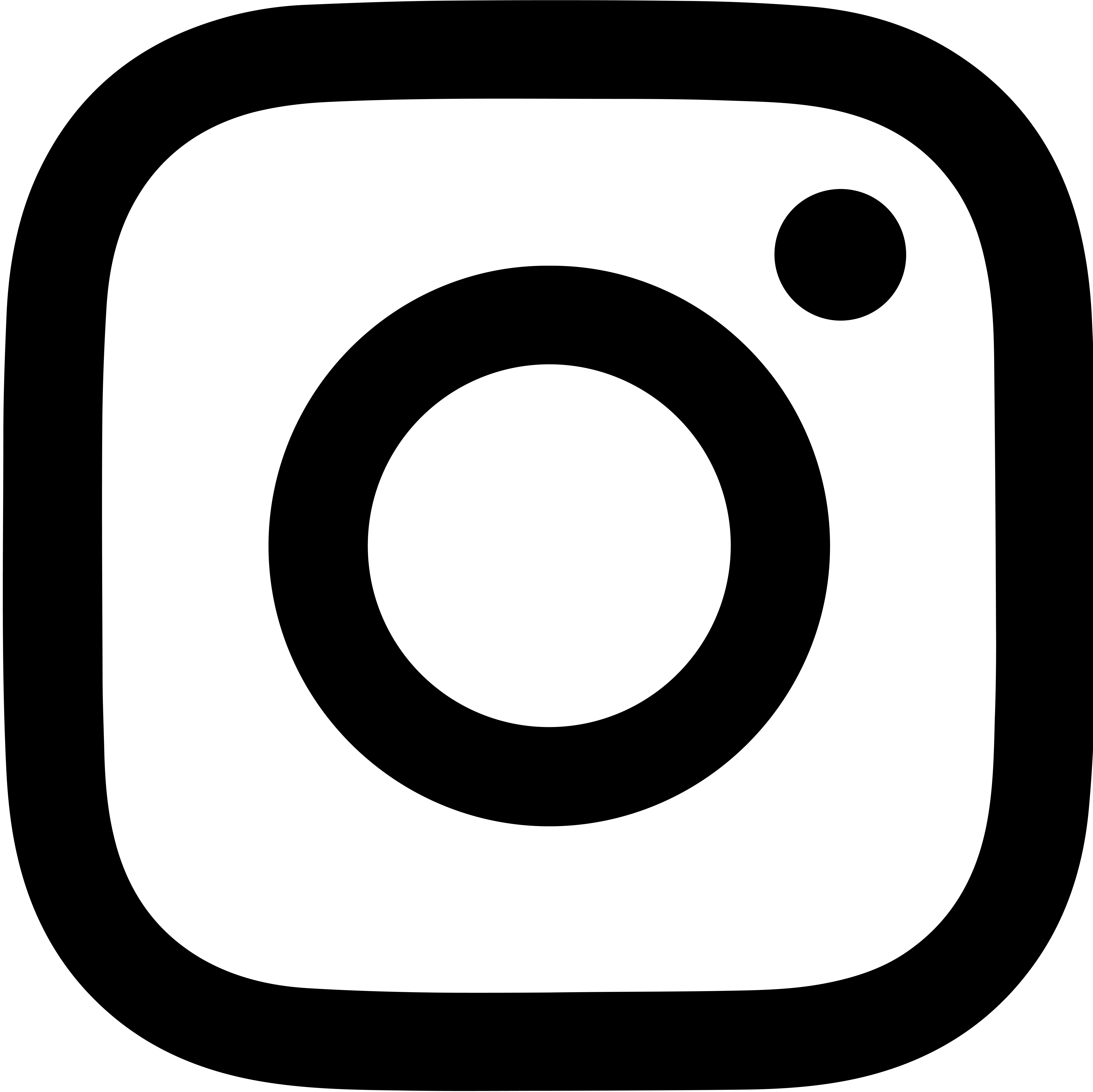Printing, Scanning & Photocopying
By using the Library's Printing, Photocopying, or Scanning Services you agree to comply with all copyright laws including exceptions for Fair Use.
Digital Scanning
- Book and document scanning are available at no cost. Files may be saved and sent to email or stored directly on your usb drive, Google Drive, or smartphone/tablet
- When printing your digital scan, charges apply as noted below
Printing
- Black and White and Color printing are available from any public computer located in the library
- The Library encourages you to go green, and save paper when possible. Think before you print or photocopy
- Ask for help if you need it
- The CSM campus now uses the WEPA system for printing:
- Students can log in to their WEPA account and add funds, purcahse a print card (cash only), or users can choose to pay with a credit card or PayPal account
- Visit our printing guide for more information
Photocopying
- Photocopying is not currently available at CSM Library
How much does it cost?
Printing costs are standardized across the CSM campus, as follows:
- Black and white = .08¢
- Color = .35¢
There is no charge for use of the digital scanner, only for printing of digital scans.
Need to print or scan later?
Remember to save your work to a personal storage device or the cloud.
In order to protect the privacy of our library account holders, file saving has been disabled on Library computer stations. To successfully save your work and files, you must save to a USB thumbdrive, other removable storage media, or to the cloud, using Google Drive, Dropbox, or some other file storage application.